If you are trying to check your Axis Bank account using ngpay, then here is a quick guide on how to access your account details quickly and easily:
- Open the app
- Select "++Stores"
- Select Axis Bank
- Select Balance Enquiry from the menu
- Enter your 6-digit mobile PIN (mPIN)
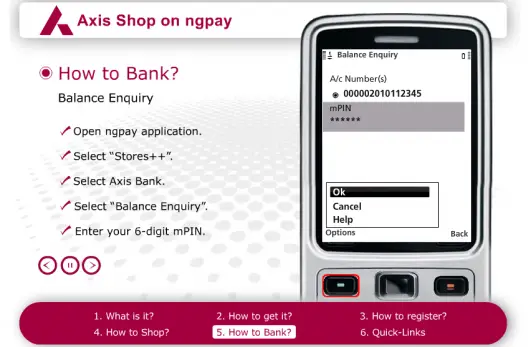
They have a virtual guide to help you access your account on their website http://www.axisbank.com/OtherApps/ngpay-demo/how_bank_landing_1.html
But they will also have contact details should you need further support directly from Axis Bank regarding your account.